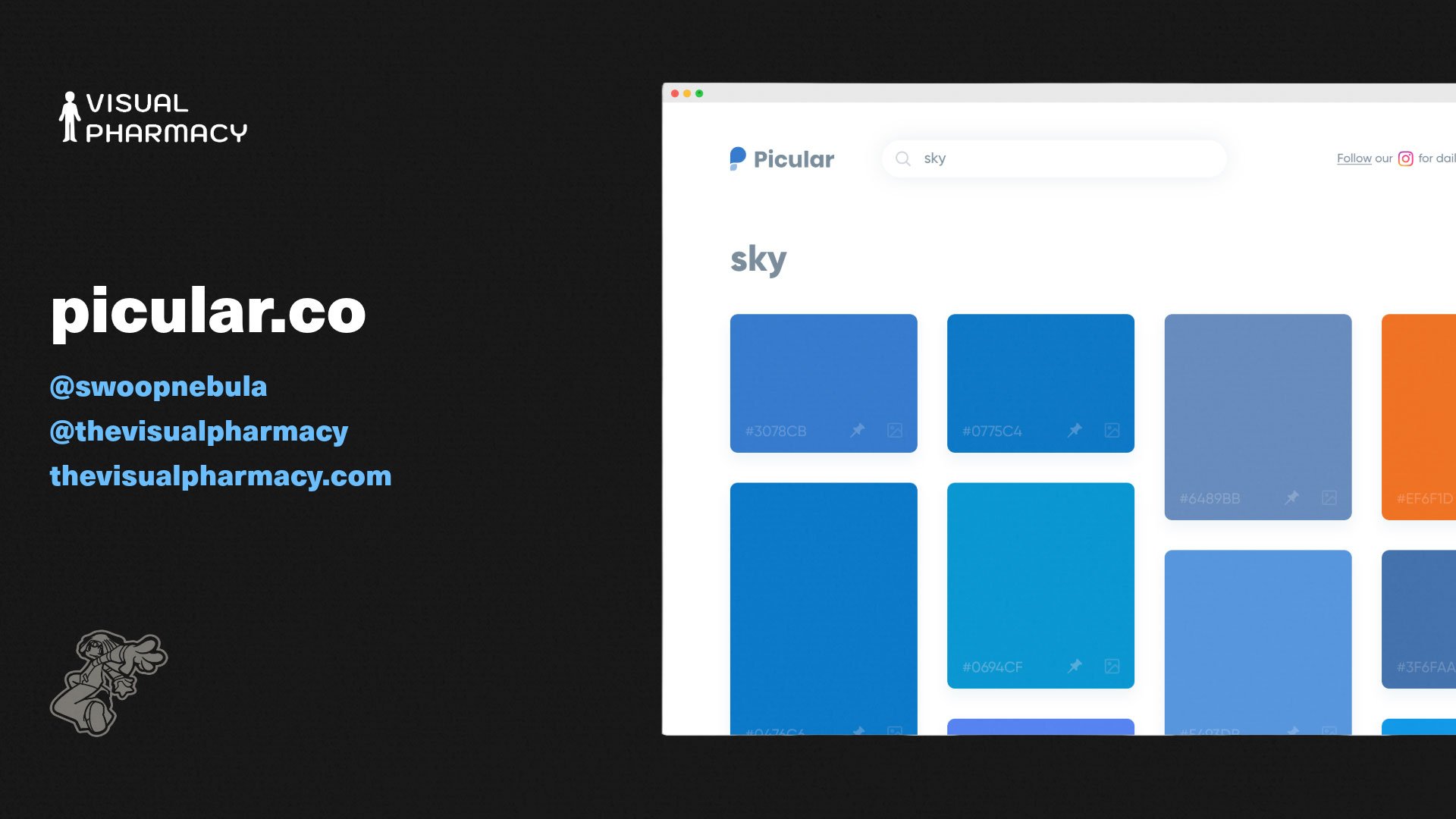Cool Color Tools For Graphic Designers
Art Experiments with Google is a compilation of art and technology experiments developed by Google Arts & Culture. This tool specifically is dope because it throws out color palette inspiration based on thousands of works throughout art history and design. You can also create palettes from an image but the "surprise me" function is dope!
I don't see many tools like this out there currently that will allow you to check the legibility of certain colors when paired together. Pretty sick tool for making sure your palette is accessible for everyone out there, it even gives you the rating for your palette to make sure it's compliant by WCAG (Web Content Accessibility Guid lines) Standards.
Shade Generator allows you to produce tints and shades of colors. If you want to quickly check out the tints for a color you have in mind, this tool can help you. You can achieve the same result using the blend tool in Illustrator, but for those who are not well-versed in Illustrator, this is a nice bookmark to have.
Khroma is a color tool that utilizes AI to create color palettes based on the colors you pick. This is definitely a favorite of mine. I haven't run into a lot of personalized color tools utilizing AI like this. You have to pick roughly 50 colors in order for it to pick up on your preferences, but the palettes it created for me were dope!
Pigment is a color palette generator that allows you to adjust the pigment and lighting of the colors on the fly. The "all" feature is pretty awesome - you can use it to filter down to show mostly red, blue, purple color palettes, etc. The UI is also nice, and they even give you the Pantone colors.
Coolors is a color palette generator that lets you create color palettes and explore existing ones. If you're here checking this out, I'm sure you have heard of coolors.com. I believe this tool is an all-time favorite for graphic designers. The site itself is very open in white space, which makes it easy to focus on one color palette. If you find a palette you like, they make it easy to export the palette in SVG, PDF, CSS, whatever you need. They also showcase trending and popular colors, which can be useful for honing in on what people are gravitating towards within the industry as far as colors go.
Adobe Color is cool. What I like about this one is that you can create color palettes based on color harmony and explore colors based on popular keywords. When searching, they show you some works from which the palette was extracted, which definitely helps you imagine how it can be used. If you're an Adobe user, saving a palette syncs across all of your programs and workspaces, which is definitely handy
Picular is a hidden gem. As of now, It is the only tool I know of that can help you find colors based on specific words. I am amazed by how accurate it is. For instance, when I typed in the word "Gundam," it gave me the exact colors of the original Mobile Suit. Definitely recommend Picular to anyone in need of a reliable color tool, it's worth checking out.
With Color Hunt, you can explore and find new color palettes or create your own. The color palettes available on Color Hunt are hand-picked and curated, which is dope! Additionally, there is a random option that allows you to find new color palettes and ideas that may not be top of mind.